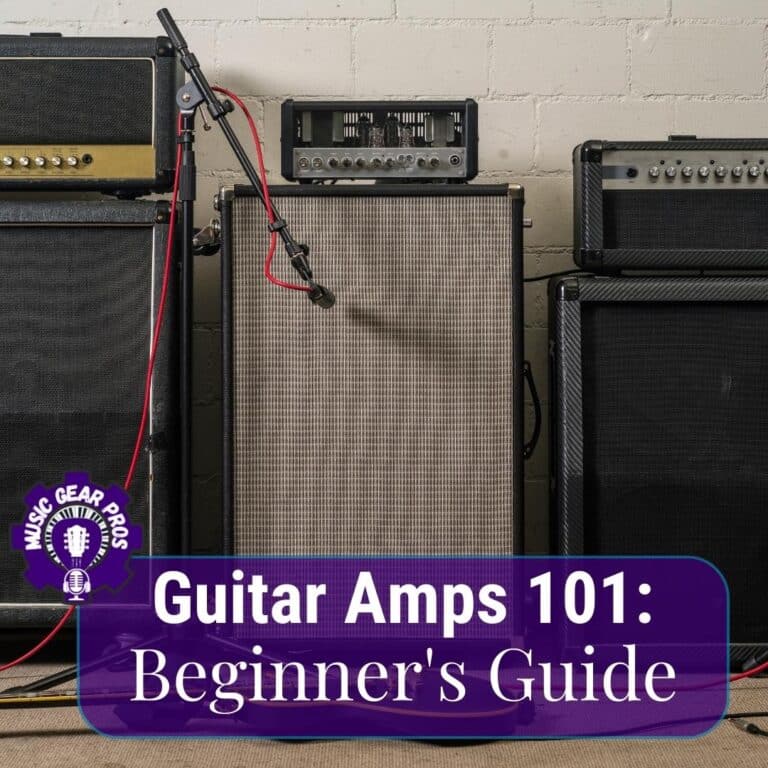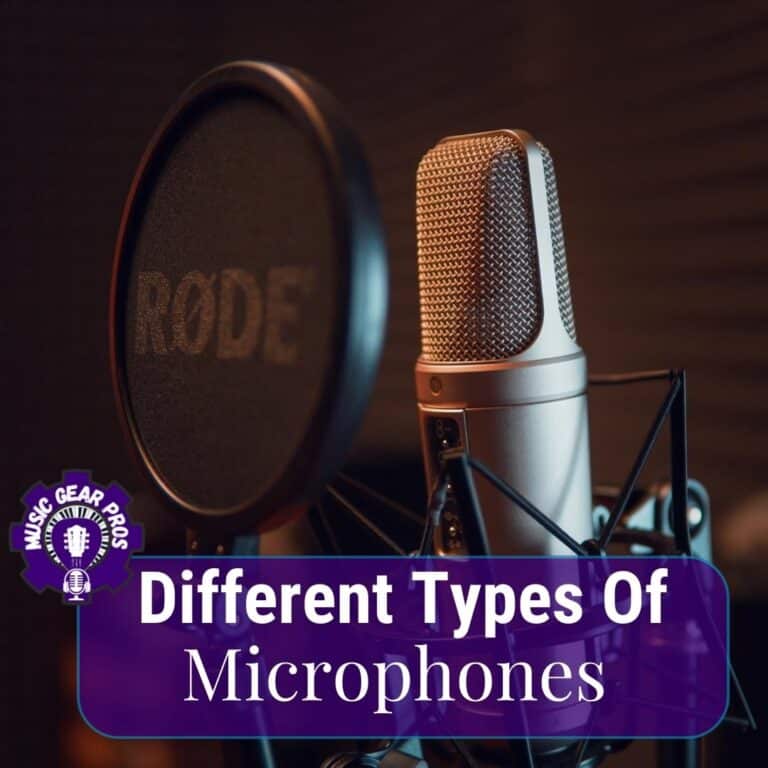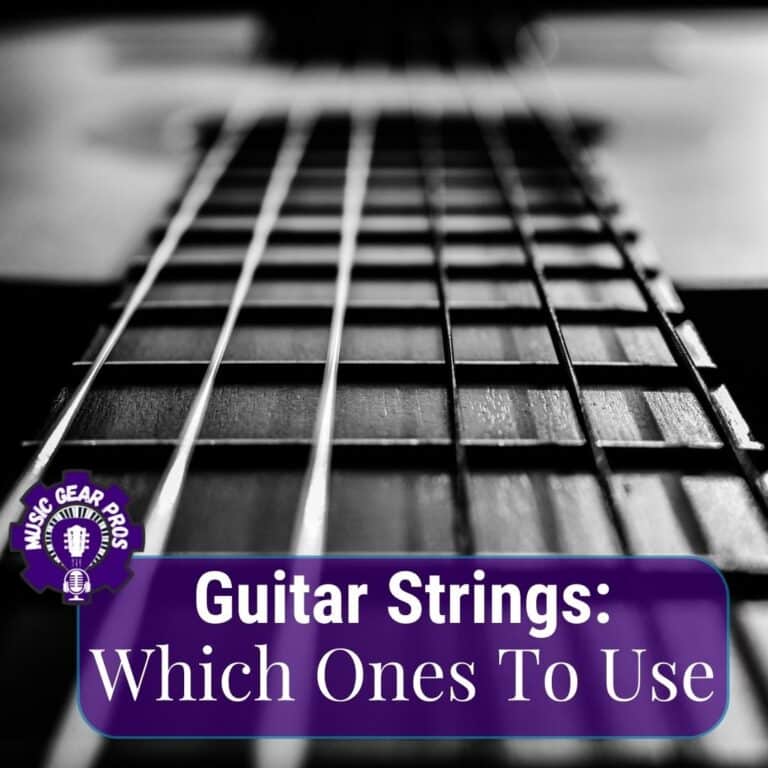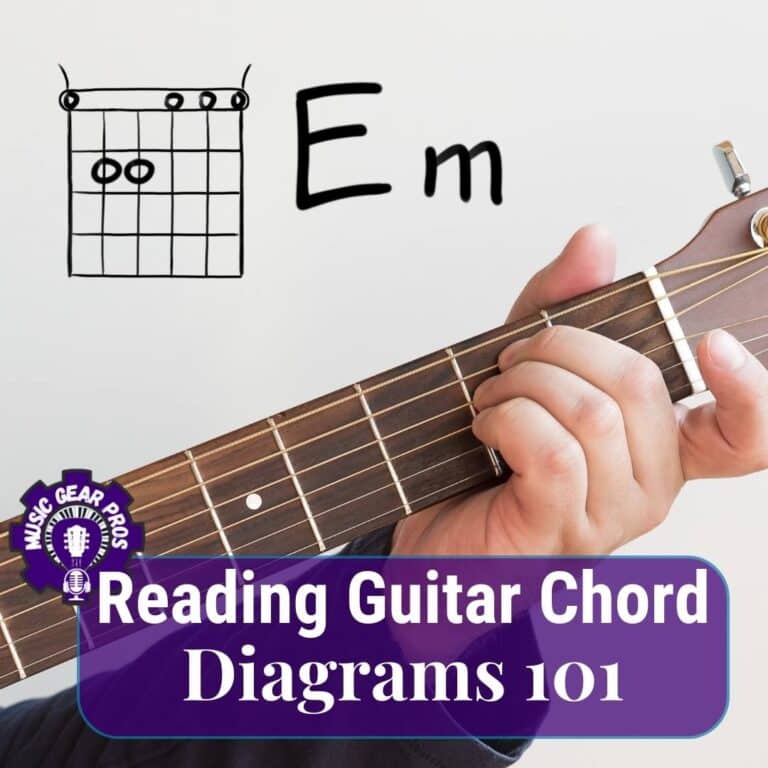DAW Basics for Absolute Beginners
Ever wondered what a DAW is? Wonder no more! In this article, we’ll explain exactly what a DAW is and the basics of how to use it.

Are you interested in music production but intimidated by the technology? Don’t worry; we’ve got your back. We understand it can be overwhelming to figure out the ins and outs of music production, so we created this article to explain the DAW basics (Digital Audio Workstation) and how to use it.
We’ll start by explaining what a DAW is and why it’s an essential tool for any music producer. Then, we’ll break down the different components of a DAW and the different features they offer. Finally, we’ll provide a step-by-step guide on how to use a DAW to create your own music.
What is a DAW?
A Digital Audio Workstation (DAW) is a program or device used to record, edit, and produce audio and music. It is the primary tool music producers use to craft their musical creations. A DAW consists of many components, such as a mixer, audio editor, sequencer, virtual instruments, and more. The primary purpose of a DAW is to allow you to record, edit, and mix your music in a digital format.

Basics and Different Components of a DAW
There are many different components of a DAW that allow you to create and manipulate sound. These components include:
• Mixer – The mixer is used to adjust levels, apply effects, and adjust EQ.
• Audio Editor – This is used to edit audio files, such as cutting out sections or adding effects.
• Sequencer – This allows you to sequence or arrange notes in order to create a melody or rhythm.
• Virtual Instruments – These are computer-generated sounds that can be used in your music.
• Plugins – Plugins are software tools that allow you to add effects to your audio or manipulate the sound in different ways.
Features of a DAW
In addition to the components mentioned above, a DAW offers many different features that make creating your music much easier. Some of these features include:
• File Management – You can organize your project files into folders and make backups of your projects.
• Automation – You can automate certain parameters, such as volume level or panning.
• Recording – You can record audio from microphones or other sources.
• Editing – You can edit audio files to make adjustments or remove unwanted sounds.
• Mixing – You can mix multiple tracks together to create the desired sound.
• Mastering – You can apply mastering effects to make your track sound professional.

How to Use a DAW
Now that you know what a DAW is and the features it offers, let’s take a look at how you can use it to create your own music. Here are the basic steps you’ll need to follow to get started:
Create an audio track – The first step is to create an audio track in your DAW. This track will be where you record, edit, and mix your music.
Record audio – Once you’ve created the track, you can start recording audio from sources like microphones or other audio devices.
Edit audio – Use the audio editor in your DAW to make any edits or adjustments.
Add virtual instruments – If desired, you can add virtual instruments to create additional layers or sounds in your music.
Add effects – Use plugins or other effects to add additional flavor or texture to your tracks.
Mix tracks together – Adjust levels and EQ to blend all of your tracks together into one cohesive piece of music.
Master track – Finally, use mastering effects to make your track sound professional and radio-ready.
Can I get started for free?
Here’s a list of some popular free DAWs (Digital Audio Workstations) available:
- Audacity
- GarageBand (macOS and iOS only)
- Cakewalk by BandLab
- LMMS (Linux MultiMedia Studio)
- Tracktion T7
- Studio One Prime by PreSonus (Is usually offered after a full version is been out)
- Ardour (free for Linux, paid for macOS and Windows)
- Pro Tools | Intro
- SoundBridge
Keep in mind that these free DAWs may have limitations in terms of features, tracks, and plugin support compared to their paid counterparts. However, they can be a great starting point for beginners or hobbyists looking to explore music production without a significant financial investment.
What’s Next?
Now that you know what a DAW is and how to use it, you’re ready to start creating your own music! We hope this article has been helpful and that you’re a bit feeling more confident about diving into the world of music production.
If you are anything like us, you prefer getting your hands on a piece of equipment or software and begin playing with it. While the basics are the same, keep in mind how or what you can do with each DAW can vary from one to another. So we recommend you pick one free one, play with it for a while, and then download and use another one. Not only this will get you some hands-on time, but also will help you decide if you prefer one over the other.
FAQ
What is a DAW?
A Digital Audio Workstation (DAW) is a program or device used to record, edit, and produce audio and music. It is the primary tool music producers use to craft their musical creations.
How hard is to learn a DAW?
Well, at MGP we don’t look at many things as “Hard”. Once you get started, your desired and needs will take you as far as you need. The straight answer? No, to start with :).
What are free DAWs I can use?
Here’s a list of some popular free DAWs (Digital Audio Workstations) available:
Audacity
GarageBand (macOS and iOS only)
Cakewalk by BandLab
LMMS (Linux MultiMedia Studio)
Tracktion T7
Studio One Prime by PreSonus
Ardour (free for Linux, paid for macOS and Windows)
Pro Tools | Intro
SoundBridge